How to get my IMEI number ?
To get your iPhone IMEI number. You can following these methods:
Method 1: Simply dialing *#06#, your IMEI number should appears instantly
Method 2: Go to: Settings -> General -> About -> Scroll down to see the IMEI field
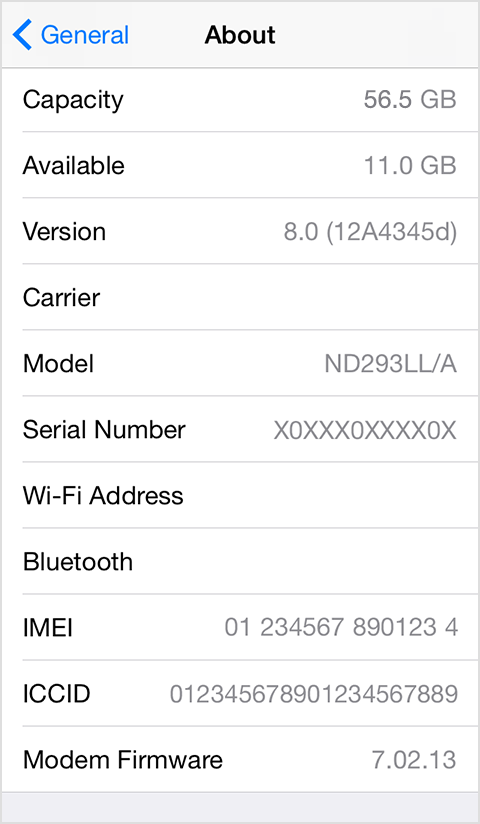
Method 3 (If iPhone is not actived): There is a little "i" button on the bottom-right of the screen, tap it to get your IMEI
For more details, you can go https://support.apple.com/en-us/HT204073